When you buy network equipment, a feature that sometimes gets touted by the vendor is the bandwidth or data transfer rate. Sometimes bandwidth is referred to as speed, and in other cases, it’s called capacity. That is because the measurement units are the same, but it’s actually how you use the metric that counts.
Bandwidth or data transfer rate is the amount of data that can pass through a device or path over time, known as bit-rate. For simultaneous streams of data, it can refer to data-flow. For one stream of data, it can refer to link speed. The units are bits per second written as bits/s or bps.
Most bit rates are high enough to support the average home user’s needs out of the box. Scenarios, where it may be more of a concern, include homes with modern high-speed connections and people who use home network storage for media files.
The Relationship Between Bandwidth & Link Speed
Many things can affect your buying decisions, but it’s relatively straightforward to narrow down what you need when you understand how bandwidth and link speeds work together.
What is the link speed?
The Link speed is the possible speed on the ports that connect one device to another. Typical link speeds are 10Mbps, 100Mbps, and 1000Mbps. There are even higher speeds available on commercial equipment. However, the link speed can get negatively impacted by using the wrong cable.
For example, using a CAT5 on a port with a 1000Mbps link speed won’t achieve its rated speed. Wireless WIFI connections also have a link speed. Wireless link speed can be negatively affected by interference or range problems.

What is bandwidth or data transfer rate?
Bandwidth, otherwise known as the data transfer rate, is the total flow available for multiple data streams passing through a device or link, per second, at the same time.
If you’re talking about a network link or cable, bandwidth is the same as the link speed. However, if you’re talking about a device with multiple data streams passing through it like a router, switch, or end device, it should have a separate rating. This rating can be vital if you want to avoid network lagging due to network design.
How do link speed and bandwidth or data transfer rate work together?
The link speed is the speed at which the data bits travel, but the link gets shared by every device that needs to use it. Every data bit that travels on the link travels at the same speed. However, at any given instant, only one bit gets put on the link at a time. Computers balance out the access and take turns using the link by interleaving messages or packets.
The amount of capacity used by each device represents the bandwidth consumed by it. So if one device is sharing with other devices on a 100Mbps link and the perceived speed at the destination is 40Mbps, the device was using 40Mbps out of 100Mbps possible bandwidth. That leaves the other 60Mbps to be used by others.
The same process takes place through a device like a router. Only the available bandwidth or data transfer rate is typically much higher than the link speeds. The extra capacity is so the router can provide connectivity to multiple devices without negatively impacting network performance.
For most users who are just sharing an internet connection, this isn’t much of an issue. However, this becomes important for those with a high volume of data sources or destinations on their network. If that includes you, make sure your router can handle what you plan to throw at it! More on that to follow.
Bandwidth and Link Speed Explained Using Trucks
Pretend company A has an unlimited number of superfast gravel trucks that they bought from Elon. Imagine that these trucks haul gravel to a construction site using a single-lane highway representing a link capable of delivering 100 trucks of gravel per second.
If only company A is on the road, the gravel transfer’s link speed is 100 trucks per second. Additionally, the bandwidth supported by the highway and consumed by company A is 100 trucks per second. They are the same.
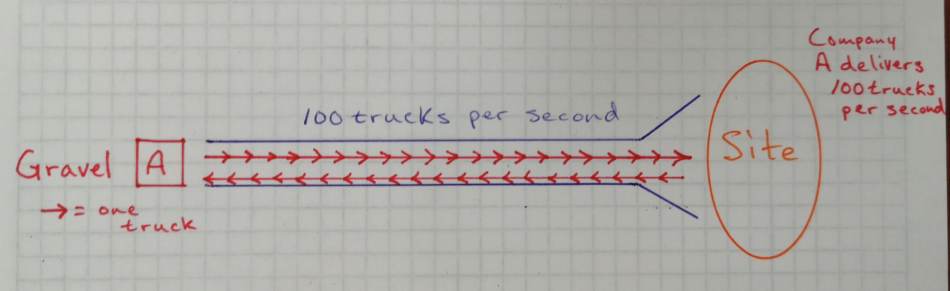
Now imagine that company B bought super fast sand hauling trucks, and company C bought super fast cement trucks from Elon. They also have an unlimited number of them, and both are across the street from company A.
They need to haul their materials to the same construction site as company A, and their trucks have to use the same single lane highway, so to keep things fair, they each take a turn putting a truck on the road.
They still all travel at the link speed of 100 trucks per second, so, on the other side, 100 trucks per second are arriving at the construction site. However, companies A, B, and C are now splitting the highway bandwidth or capacity equally.
Even though each of them travels at the link speed of 100 trucks per second, they are only delivering materials in line with their consumed bandwidth of about 33.33 trucks per second. That’s because the bandwidth available for each of them when you split the total bandwidth evenly by three is around 33.33 trucks per second.
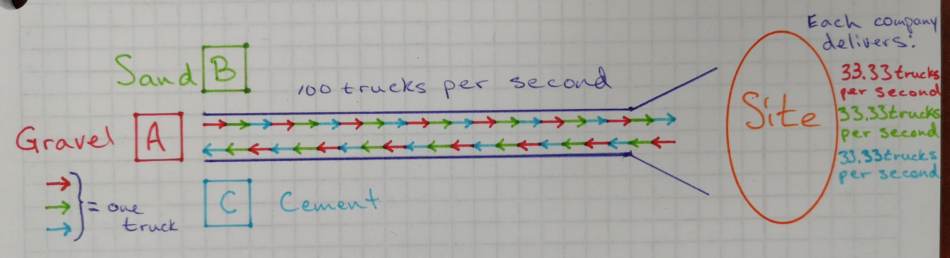
How to Use Bandwidth to Select Network Equipment
To pick a router correctly, you need the link speed to be capable of meeting or exceeding your internet service bandwidth. It would help if you also considered how traffic would travel across your mini home network.
Are you just connecting more than one device to your internet service, or do you have network file storage accessed by other devices on your home network? In the network storage case, you want to select something with an internal bandwidth capable of accommodating your internet connection and network storage needs.
What bandwidth do I need to connect devices to the internet?
If you have an internet service below 80Mbps, then a router with a link speed of 100Mbps should be capable. The buffer between 80Mbps and 100Mbps ensures your router doesn’t limit your ability to reach the full bandwidth you’re paying for from your internet service provider.
Sometimes the way manufacturers measure and publish these speeds can differ from what you can practically achieve.
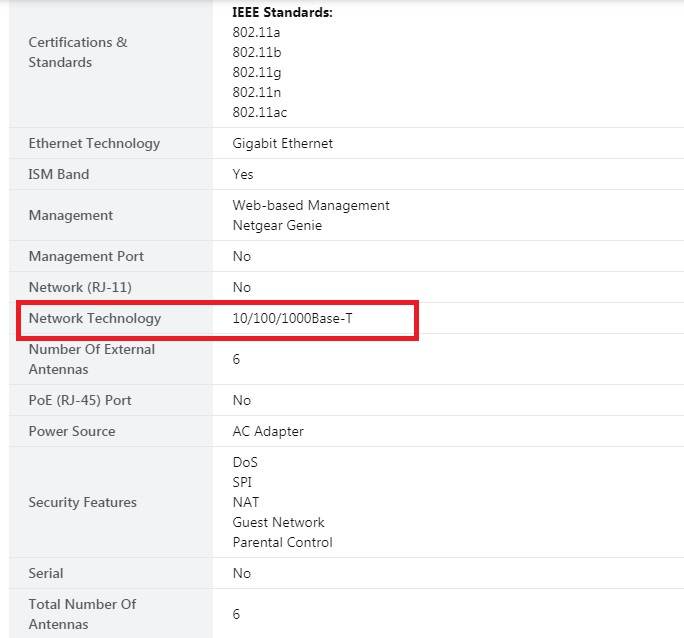
When your internet service is above approximately the 80Mbps mark, you will want to start considering a router with link speeds at the 1000Mbps level. It seems like a big jump, but typically you can find a device that will meet your needs for a reasonable price. Often they’re in the low $100’s. In fact, network devices are becoming so inexpensive now; you may want to go with 1000Mbps routers in general.
Depending on what your link speed is, you need to select the correct cable to support it. For example, if you’re going to build a network on 10/100 or 10Mbps/100Mbps link speeds, you’ll only need standard CAT 5 cables.
If you decide to run a network with a link speed of 1000Mbps, you will need to make sure all of your network cables are CAT 5e or CAT 6. Without CAT 5e or CAT 6 cables, a 1000Mbps network will get bottlenecked by the cabling and won’t reach its full potential performance.
You can check what type of cables you have by looking at the markings on the cable itself.
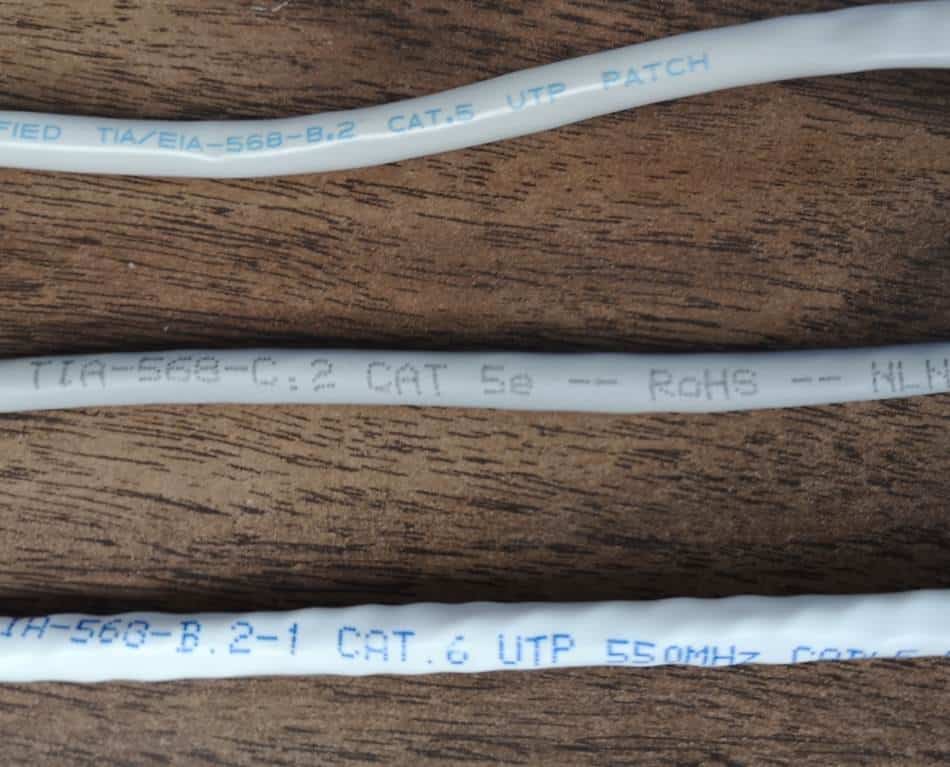
What if I have home network storage with media files I want to stream?
If you need to access network storage to stream video or access large files, the internal bandwidth or data transfer rate of the device you want to access needs to get considered. If you have an internet speed or bandwidth of 120Mbps and a network storage device with a link speed of 100Mbps, you’ll have a total of 220Mbps for your router to be able to carry.
In that case, you’ll want an internal router bandwidth or data transfer rate of at least 250Mbps or higher to provide a bit of margin. These capabilities should be readily available on most, if not all, models today. Your end devices like computers, mobile devices, and smart TVs will have to share access to the 100Mbps storage link and the 120Mbps internet connection, but the router shouldn’t be a bottleneck.
All of the link speed details and cable types mentioned above need to get considered.
Let’s say that you’re planning, and instead of using a 100Mbps capable port, you set up your home network storage with a 1000Mbps capable port. Now it changes to 120Mbps plus 1000Mbps for a total of 1120Mbps.
In that case, you’ll probably want around 1200Mbps to 1500Mbps of bandwidth or data transfer rate through your router to prevent it from ever becoming a bottleneck.
As long as you meet that level of internal bandwidth or data transfer rate, all of your devices have highly capable ports, and you buy the correct cabling for the links, you shouldn’t have any network lag.
What do I need for High Speed Internet Service?
If you have a modern high-speed internet service or are shopping for one, seeing speeds well over the standard 100Mbps link speed is typical. However, something to specifically keep in mind if you’re setting up a connection like that is if all of your gear can handle your service’s speed.
If your service is faster than 100Mbps and you have ports on your router or other wired equipment that are only 100Mbps, you won’t be able to take full advantage of the service. Not surprisingly, that also includes any CAT 5 cables when you should have CAT5e or CAT6.
It can be worth your while to examine each section of your network for weak points that will cause you headaches later on.
