Choosing the cables you use for your router is a relatively simple process, but you must get the right one for your setup. If you make the wrong choice, you can end up having lower network speeds than you expect or overpaying for cables.
Computer router network cables include Cat 5, Cat 5e, and Cat 6 types. For home users, the link speed decides which cable you need. Cat 5 is for up to 100 Mbps, Cat 5e is for up to 1000 Mbps or 1 Gbps, and Cat 6 is for up to 10 Gbps.
Of course, other factors contribute to why you may pick one cable over another, but for the average home user, that’s usually as complicated as it gets.
CAT 5 Cables
Cat 5 cables support a link speed up to 100 Mbps. In addition, they can operate with bends in them that are four cable widths in diameter. Cat 5 can also maintain an adequate network signal up to 328 feet or 100-meter length.
Even though a Cat 5 cable will still work on all 100 Mbps link speed ports, it was superseded and effectively replaced by Cat 5e. So although you’re still able to use them if you install them in the right place, be mindful they aren’t limiting you.
These days, it isn’t as widespread to see Cat 5 cables. So if you find them, they’ve likely been sitting on the shelf for a long time. Perhaps in someone’s old cable collection. Or maybe as part of a more aging network that has since been taken apart.
Regardless, if the section of your data network you need a cable for is still 100 Mbps, it can always be a viable option. So even though I wouldn’t buy one of these today, they are worth saving if you stumble across them.
CAT 5e Cables
CAT 5e is the category that is pretty much the standard cable type on the market today. It has the same properties as a Cat 5 cable, but it can support link speeds up to 1000 Mbps.
In addition to that, it has more resilience to a phenomenon known as cross-talk. Cross-talk is when signals from one cable can interfere or even get transferred to another nearby network cable. It can be a complex problem to detect.
A CAT5e cable is also a very cost-effective cable to produce. Widespread availability and inexpensive construction make these cables very affordable. Most of the time, you won’t even need to buy them. Home network appliances like routers often have one bundled with the device.
The included cable lets you connect your new wireless router to your internet service. If you need to connect other devices to your network using network cables, you’ll probably have to buy them separately. I doubt it, though. What usually happens is I end up with a collection of them.

CAT 6 Cables
If you need even higher speeds, up to 10 Gbps, then you’ll need Cat 6 cables. Cat 6 network cables also support more data traveling simultaneously, so if your devices support Cat 6, it can be a significant factor for your network performance.
If not, Cat 6 will still support more modestly equipped devices, except that the link will operate at the data speed the device can generate. Cat 6 also has better resilience to noise and the signals from other nearby cables known as cross-talk than Cat 5e.
Even though Cat 6 has the strengths of speed and reduced cross-talk, it’s important to note that Cat 6 cable length technical limit is about 188 feet in length or 55 meters. This limit is only for its fastest rated speed of 10 Gbps.
For 10 Mbps, 100 Mbps, or 1000 Mbps, the length limit is still 328 feet or 100 meters. Cat 6 is also typically more expensive than standard Cat 5e, meaning you probably want to have a real reason to buy Cat 6 over Cat5e.
How to Identify Cables
People use markings placed on the outer jacket of cables to mark what type of cable it is and communicate any other characteristics of interest. Some cables also include the Cat number on the body of the connector.
For those who are curious, the Cat system is a category system for twisted pair cables that transmit signals as defined by the TIA-568-C.2 ANSI Standard. The actual contents of the standard aren’t all that useful to the average user. If you have nothing to do on a Saturday, you could spend your time reading all 200 pages, but I don’t recommend it.
Instead, you need to know what cable category you need to ensure that your cable length is within the specified limits. In the image below, you can see three of the main category types.
The length limit for twisted pair cables is 328 feet or 100 meters. Most home users will never exceed that length. People usually use fiber optics or wireless for anything over that limit because they can have length limits of miles or kilometers.
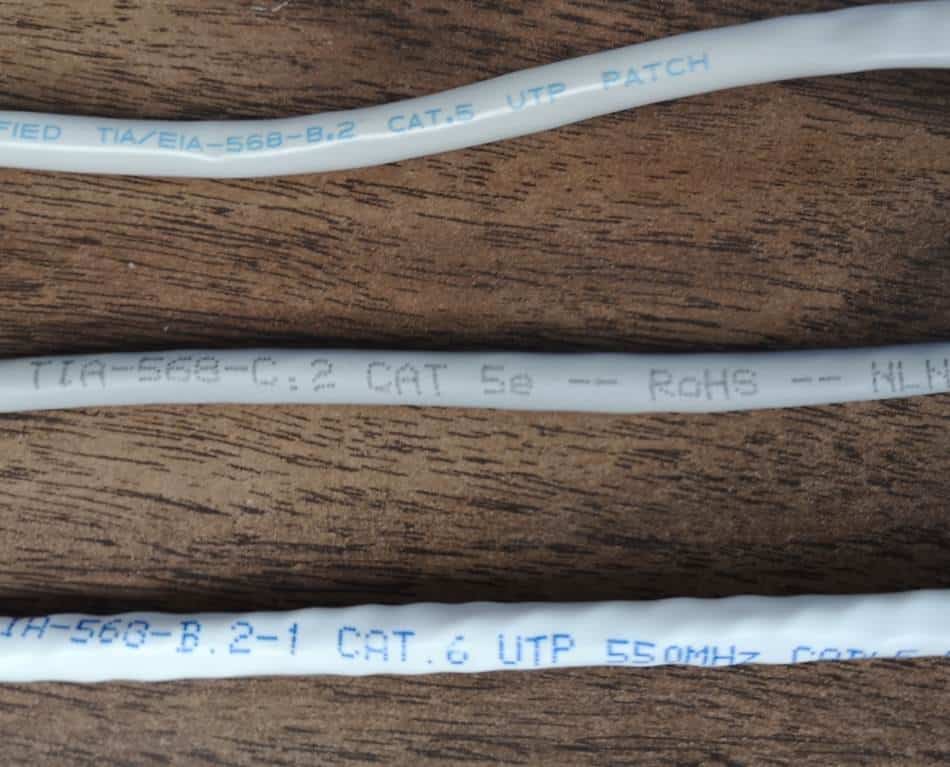
Connectors & Strain Relief
The standard connector used for cables made from copper wires is the RJ-45 connector. It looks similar in style to the old phone connectors but larger. These connectors provide a stable, reliable connection.
Part of the way they achieve this is they have a convenient and easy-to-use clip on them, which keeps them from pulling out. A quick press on the release tab frees the connector from the jack that was just seated. Additionally, it gives you feedback that you’ve made a good connection because you can hear it ‘click’ when properly inserted into a jack.
A weak point in network cable design is that the copper cables can become weak and brittle if they often bend in the same place. Most notably, right where the cable meets the connector.
Breaking at this point can be a real issue for network cables using RJ-45 connectors. If you’re using your ethernet cable for connecting devices that don’t move, this likely won’t be a problem for you.
This can be an issue for those connecting devices that often move, like a wired laptop connection or a bar code scanner. The solution is to use a cable with strain relief.
Many store-bought network cables come with strain relief already in place, but it’s still possible to buy cables without it. Network cables with and without strain relief work well for connections that don’t move but if the cable gets flexed repeatedly, make sure you have some strain relief to protect your network cable.

Cable Lengths & Custom Cables
Network cables come in a variety of lengths to suit different needs. It’s a good idea to purchase a network cable closer to what you need to cut down on cable clutter. Even though longer network cables will work, it makes things easier to work on and more pleasant to look at if there isn’t extra cable piled up in the area.
For those keen on having exact or custom lengths, the necessary materials for constructing a custom cable are available for purchase, and the cable can be made such that it suits your needs.
There are two different cable pinouts or wire arrangements that you can choose from when making custom cables known as TIA/EIA 568A and TIA/EIA 568B. Regular straight-through network cables are what you buy in the store and use on home network equipment.
If you want to make a straight-through cable, you use either 568A or 568B on both ends. The current standard for regular straight-through network cables is to use 568B on both ends.
Crossover Cables
In some instances, you may need to make or buy what is called a crossover cable. To make a crossover cable, you use 568A on one end and 568B on the other end. Some examples of where you may need something like this would be connecting two network-enabled end devices directly.
For example, you may want to connect a network-enabled bar code scanner to your small business computer. Or to connect a network printer directly to the computer that will do the printing.
You could connect each device using straight-through cables that connect everything to a switch or a router, or you could connect it directly to the computer using a spare port and a crossover cable.
When end devices are connected using a straight-through cable, the talking channel on the first device connects to the other device’s talking channel. The listening channels follow suit. If that happens, they can’t communicate with each other. However, you can connect the talkers to the listeners using a crossover cable that swaps the listening and talking channel positions in one of the connectors, and communication can occur.
